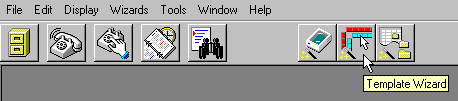|
What is a template? How does it work? TCM comes with two preset, partially complete Templates for both your Telephone Call screen and your Linking screen. These instructions cover the creation of a new Template and the editing of existing templates. |
|
Starting the Template Wizard
or from the TCM menu bar, choose the Template Wizard option from the 'Wizards' menu. You can also start the 'Template Wizard' from the Telephone Call and Linking screens in TCM |